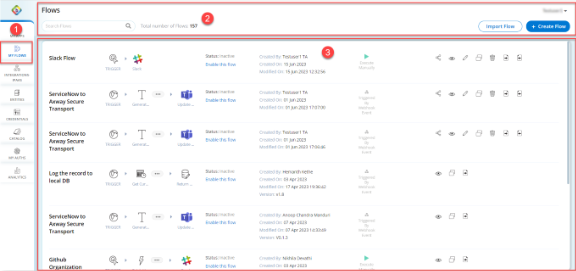Flows Dashboard
A flows dashboard is like a visual control panel that shows all your flows in one place on the Backflipt platform. It's a convenient way to see, manage, and monitor your flows.
From a single, user-friendly interface, the flows dashboard provides an efficient environment for effortlessly managing your organization's flows. The flows dashboard displays information about your flows, such as the flow name, triggers used, status, version number, who created the flow, when it was created, and when it was last modified.
Here are some of the advantages of using the flows dashboard:
- Centralized view: The flows dashboard provides a centralized view of all your flows, making it easy to monitor flows and view the flow execution summary.
- Easy to use: The flows dashboard is easy to use and navigate. You can quickly see the status of your flows, and drill down into the details of any flow that you are interested in.
- Powerful: The flows dashboard provides a powerful set of features that can help you share, view, edit, copy, delete, export, and import your flows.
- Collaborate with others: The dashboard allows you to work together with other users on flow development, improving the quality of your flows.
| Items | Description |
|---|---|
 |
MY FLOWS is located on the navigation bar (left pane) of the Backflipt platform Home page. |
 |
In the top pane, you can search for flows, import and create them.
|
 |
In the center pane, you can view the list of created and published flows. In addition, you can use:
Each flow displayed on the dashboard includes the following information:
Flow execution summary
|
 Table of Contents
Table of Contents